If you are enrolled in a month-to-month subscription, you can cancel anytime*. From your Dashboard, click on the three-dot menu bar → Cancel
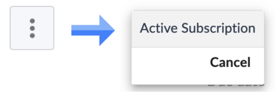
You can also cancel from your dropdown menu → Subscriptions → click on the three-dot menu bar → Cancel Subscription
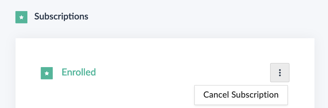
You will be asked to choose a reason for the cancellation.
* You may not be able to cancel your subscription if you were auto-enrolled by your management company. For additional questions, please contact help@renttrack.com