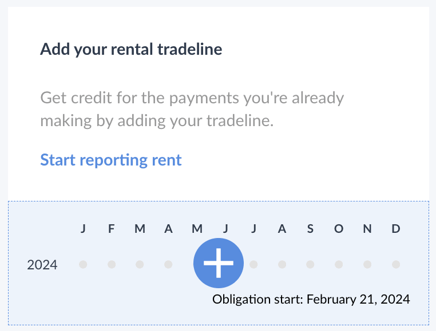Please see below for directions on how to start reporting for your account.
Click on "Start reporting rent." Enter your SSN and DOB along with your credit card information to activate your subscription.
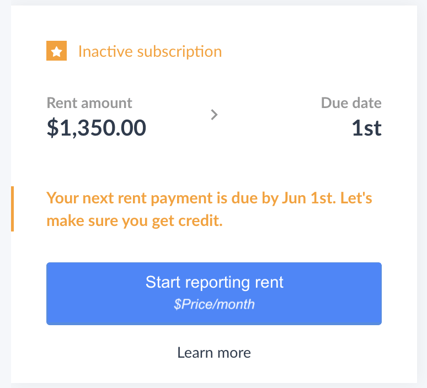
Or on the right-hand side you can click on the blue link that says, "Start reporting rent" under "Add your rental tradeline." Then click Enroll Now at the bottom of the next page. You will then be prompted to add your DOB and SSN.