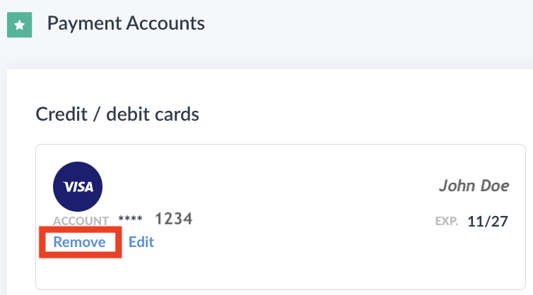If you'd like to add a new payment account, click the dropdown under your name in the upper right-hand corner. Click on "Subscriptions." Click "Change" under your current payment source and then Add New Payment Source.
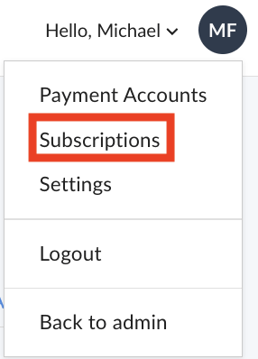
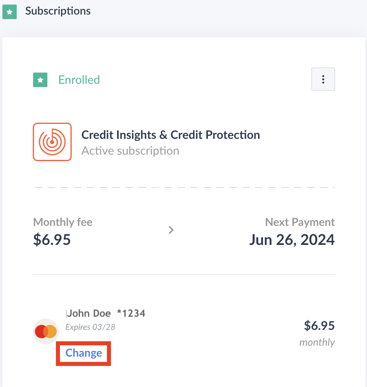
If you'd like to delete a payment account, follow the instructions above to change your card for your subscription payment (Subscriptions → Change → Add New Payment Source). Then follow these instructions:
1. Click on your name in the upper right corner.
2. Click on "Payment Accounts" in the dropdown.
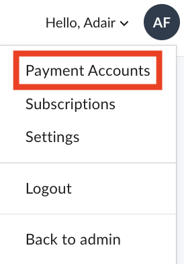
3. Click "Remove" to delete any Payment accounts you would like to delete.