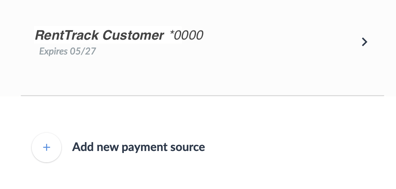How do I update my card for my subscription?
If you're still using the same card but it has an updated expiration date please follow the steps below:
- Click on the drop-down menu and choose "Payment Accounts"
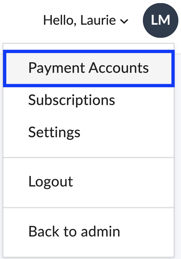
- Click on "Edit"
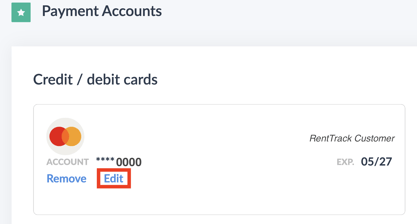
- Key in the updated expiration date and click "Update"
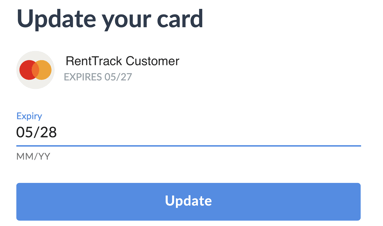
If you're looking to use a completely different card please follow the steps below from your main dashboard:
-
Click on the drop-down menu and choose "Subscriptions"
-
Click on "Add new payment source" to add a new card.
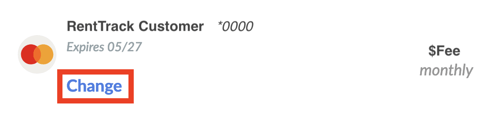
- Click on "Add new payment source"